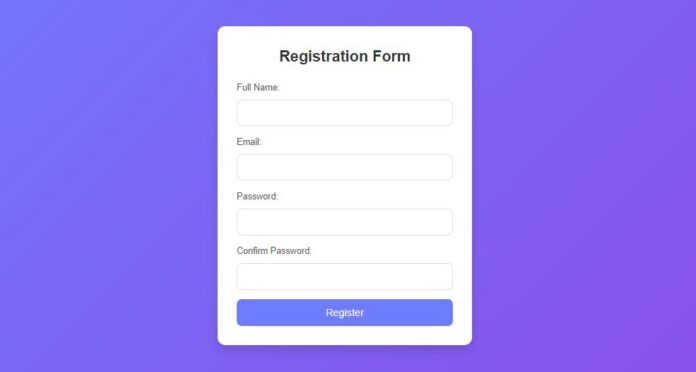In this tutorial, you will learn how to create a registration form using HTML and CSS. Whether you are a complete beginner or already have some basic knowledge of HTML and CSS, this guide will help you build a functional and stylish registration form.
When it comes to designing websites, one of the most essential elements is a registration form. It’s the first step users take to sign up for a service or application. A registration form ensures that your users have an excellent experience on any device, whether they’re on a phone, tablet, or desktop.
In this guide, we’ll walk you through the steps of creating a registration form using only HTML and CSS.This tutorial will provide all the necessary details to create a smooth and functional registration form.
If you’re looking to create a registration form using HTML and CSS, this guide is exactly what you need. Even if you’re a complete beginner with just a basic understanding of HTML and CSS, you will be able to build this registration form by following the steps outlined here.
A registration form is important for any website or app. It’s where users fill in key details like their name, email, and password. This is the first step to creating an account or signing up for a service.
What You’ll Learn:
- How to structure the clock with HTML
- How to style the clock using CSS
Start by creating a new file called (index.html). Then, copy and paste the HTML code provided into this file. Remember to save it with the (.html) extension.
<!DOCTYPE html>
<html lang="en">
<head>
<meta charset="UTF-8">
<meta name="viewport" content="width=device-width, initial-scale=1.0">
<title>Registration Form</title>
<link rel="stylesheet" href="styles.css">
</head>
<body>
<div class="form-container">
<h2>Registration Form</h2>
<form action="#" method="POST">
<label for="name">Full Name:</label>
<input type="text" id="name" name="name" required>
<label for="email">Email:</label>
<input type="email" id="email" name="email" required>
<label for="password">Password:</label>
<input type="password" id="password" name="password" required>
<label for="confirm-password">Confirm Password:</label>
<input type="password" id="confirm-password" name="confirm-password" required>
<button type="submit">Register</button>
</form>
</div>
</body>
</html>
Create a new file called (style.css) and copy the provided code into this file. Don’t forget to save it with the (.css) extension.
/* Global styles */
* {
margin: 0;
padding: 0;
box-sizing: border-box;
}
body {
font-family: 'Arial', sans-serif;
background: linear-gradient(135deg, #6e7dff, #8e4ae6);
display: flex;
justify-content: center;
align-items: center;
height: 100vh;
margin: 0;
}
.form-container {
background-color: #fff;
padding: 30px;
border-radius: 12px;
box-shadow: 0 8px 16px rgba(0, 0, 0, 0.15);
width: 100%;
max-width: 400px;
text-align: center;
}
h2 {
font-size: 24px;
margin-bottom: 20px;
color: #333;
}
form {
display: flex;
flex-direction: column;
}
label {
font-size: 14px;
color: #555;
margin-bottom: 8px;
text-align: left;
}
input {
padding: 12px;
margin-bottom: 15px;
border: 1px solid #ddd;
border-radius: 8px;
font-size: 14px;
outline: none;
transition: border 0.3s;
}
input:focus {
border-color: #6e7dff;
}
button {
padding: 12px;
background-color: #6e7dff;
color: white;
border: none;
border-radius: 8px;
font-size: 16px;
cursor: pointer;
transition: background-color 0.3s;
}
button:hover {
background-color: #5a66cc;
}
input::placeholder {
color: #aaa;
}
In this tutorial, we’ve shown you how to create a simple, yet effective registration form using HTML and CSS. By following the steps, you learned how to structure the form with HTML and style it with CSS to make it both functional and visually appealing.
Conclusion
Creating forms is a fundamental skill for web development, and with the knowledge you’ve gained here, you can build various types of forms for different purposes, such as login forms, contact forms, or survey forms. The techniques used in this tutorial can be extended and customized to meet your specific design requirements, helping you enhance the user experience on your website.
Whether you’re a beginner or looking to brush up on your web development skills, building forms is a great way to practice HTML and CSS. Keep experimenting with different layouts, colour, and styles to make your forms more interactive and user-friendly.
Happy Coding!